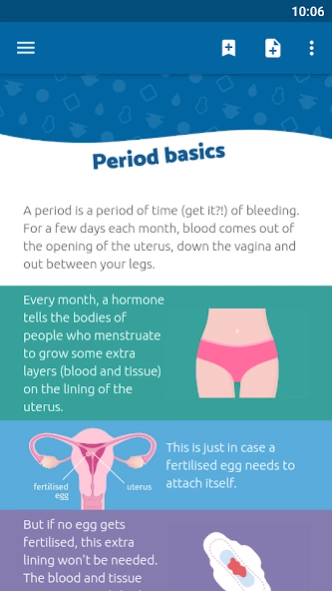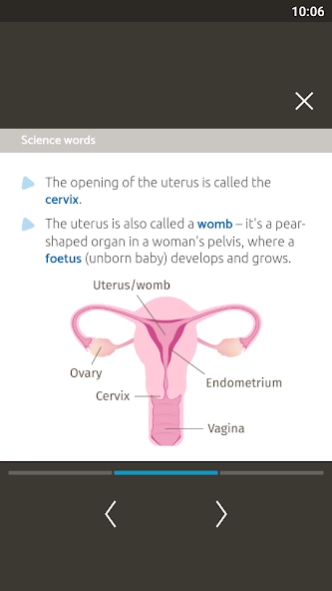The Period Hub 1.0.2
Free Version
Publisher Description
The Period Hub - A positive guide to periods, with support for those about to start their periods
At Cheeky HQ we are hugely passionate about taboo-breaking, straight-talking and inclusive information that empowers all of our young people, freeing them up for a lifetime of positive experiences and respect for their bodies. We're hugely excited to bring our Period Hub package to:
* Young people looking for practical and positive help with periods
* Parents and carers looking for ways to start conversations about periods
* Teachers of RSE looking for resources to support their period education work with young people.
When everyone knows all the relevant period facts, it helps to break down any stigma that comes from ignorance or embarrassment. Even people who don't have periods can become period experts and help to spread the message that periods are normal and healthy and no one should be ashamed about them.
Future generations have the power to change stigma for good and Cheeky Wipes is privileged to be helping young people on that journey.
About The Period Hub
The Period Hub is a free app for Android published in the Teaching & Training Tools list of apps, part of Education.
The company that develops The Period Hub is Anspear Ltd. The latest version released by its developer is 1.0.2.
To install The Period Hub on your Android device, just click the green Continue To App button above to start the installation process. The app is listed on our website since 2023-08-25 and was downloaded 0 times. We have already checked if the download link is safe, however for your own protection we recommend that you scan the downloaded app with your antivirus. Your antivirus may detect the The Period Hub as malware as malware if the download link to uk.co.pearsonpublishing.period is broken.
How to install The Period Hub on your Android device:
- Click on the Continue To App button on our website. This will redirect you to Google Play.
- Once the The Period Hub is shown in the Google Play listing of your Android device, you can start its download and installation. Tap on the Install button located below the search bar and to the right of the app icon.
- A pop-up window with the permissions required by The Period Hub will be shown. Click on Accept to continue the process.
- The Period Hub will be downloaded onto your device, displaying a progress. Once the download completes, the installation will start and you'll get a notification after the installation is finished.